Binary Clock v 2.7.6 Download
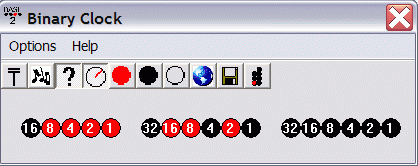
--------------------
Installation -
------------
1. Download BClock.zip into a
temporary folder.
2. Extract BClock.msi from BClock.zip.
3. Run BClock.msi.
4. Follow instructions &
prompts.
Use -
---
At first the Binary Clock
will appear in the upper left of the screen, with the time displayed in Red
(ON) "LED's" & Black (OFF) displaying the hour and minute.
The hours are displayed on
the left, then the minutes and seconds.
The above screen shot shows the time is 15:26:00 or 3:26:00pm.
The time is always shown in
24 hour format.
Options -
-------
The options can be activated
either from the Option menu or the button icons.
1. Always on Top (left most icon);
When enabled keeps the clock window visible
even when you open another window.
Note: Tool tips are disabled when this
option is checked.
2. Play Background Music
(musical note icon);
When enabled plays a .WAV
file of your choice.
As a sample "It's a small world"
has been included in the installation files.
Note: The .WAV file MUST be in the same
directory as the program.
3. Hint ("?"
icon);
When enabled decimal
numbers are displayed inside each circle to make using the clock easier.
Note:
In order to change the color of the "hint numbers", you first
must change either the ON
color or the OFF
color.
4. Display Seconds (red
second hand at
When enabled the seconds are shown.
Note: Program screen position will
automatically be adjusted for this option.
5. Change ON color (red
circle icon);
When activated allows the user to customize
the "ON LED" color.
6. Change OFF color (black
circle icon);
When activated allows the user to customize
the "OFF LED" color.
7. Transparent OFF color
(hollow circle icon);
When activated changes the "OFF
LED" to match the program background.
8. Alternate Time Zone
(globe icon);
When enabled allows the user to display any
time zone, while keeping the system clock the same.
9. Save (disk icon);
Will save preferences 1
through 6 - (the above options) in addition to the screen position of the
program.
10. Alternate Form (right most icon);
Will use vertical columnar format, with tens & ones displayed.
Registration -
------------
Although this is freeware, I have made the program have a 30-day trial
period.
This is done so I can gauge
the usefulness of this program.
Simply email the
"Software Code" shown on the Registration page (Help; Registration)
to -
bclock<at>automatedanswers.com
and the key will be returned ASAP, usually within 24 hours.
Type the key into the text
box and press the "Enter key" button.
Support -
-----------------------------
I would like to know of any
bugs found or enhancements that might be incorporated into future
versions of Binary Clock.
Please use the Support Form to submit any problems / suggestions.
Russ Cummings
QWest Base Complex
Feb 2006